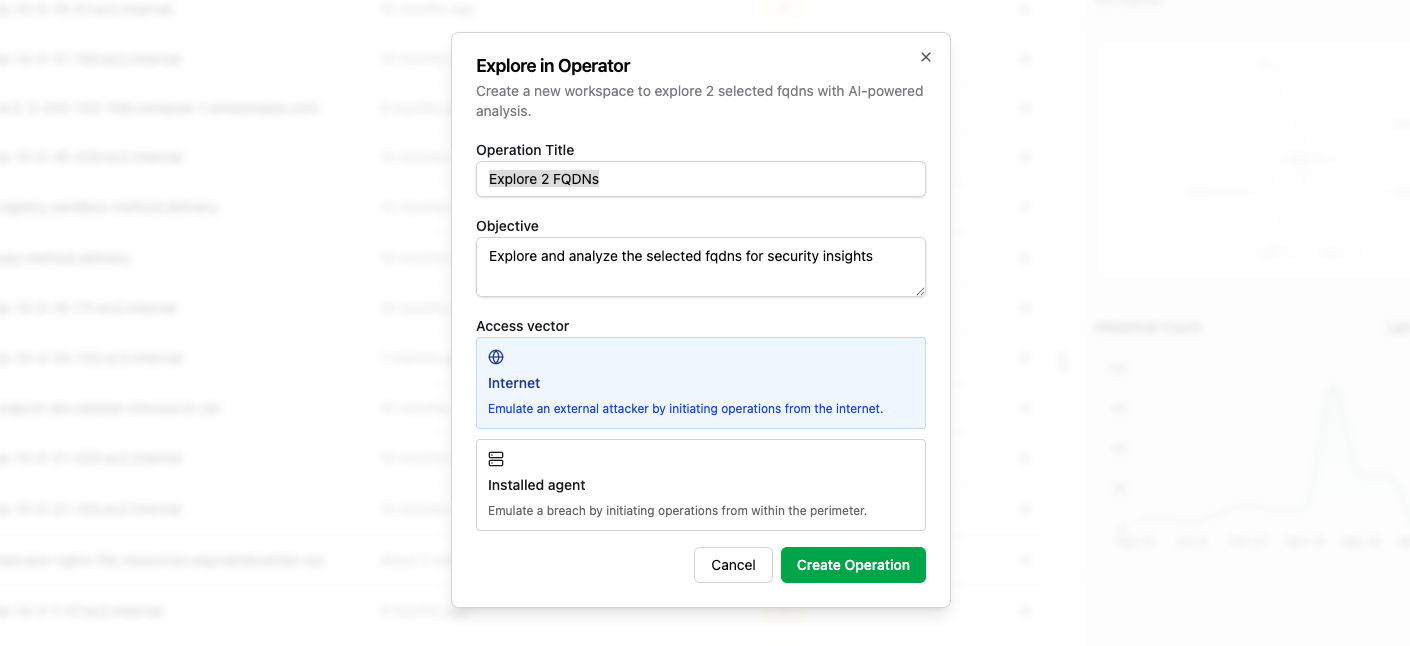Start an Operation from Explorer
This guide will show you how to send objects from Explorer to Operator.
You can send objects from Explorer to Operator to be used in your defensive operations, red teaming, and training or adversary emulation operations.
Requirements
This feature will only conditionally appear if the criteria for creating an Operation are met:
- A single environment is selected in your basic filters. Operations are scoped to a single environment, so sending objects that span across multiple environments is not supported.
- An object type that Operator can accept as input is selected. Currently, these are FQDNs, IP Addresses, CIDRs, and URLs.
How to send Objects to Operator
After selecting an environment and an object type that can be an input to an Operation, construct your search queries as you normally would. To send an object or multiple objects to a new Operation, clicking on the checkbox on that line item will reveal the Send to Operator button.

This will bring up a modal where you can configure your Operation title, objective, and access vector. Begin your operation by clicking Create Operation, which will take you to a new Operator session.