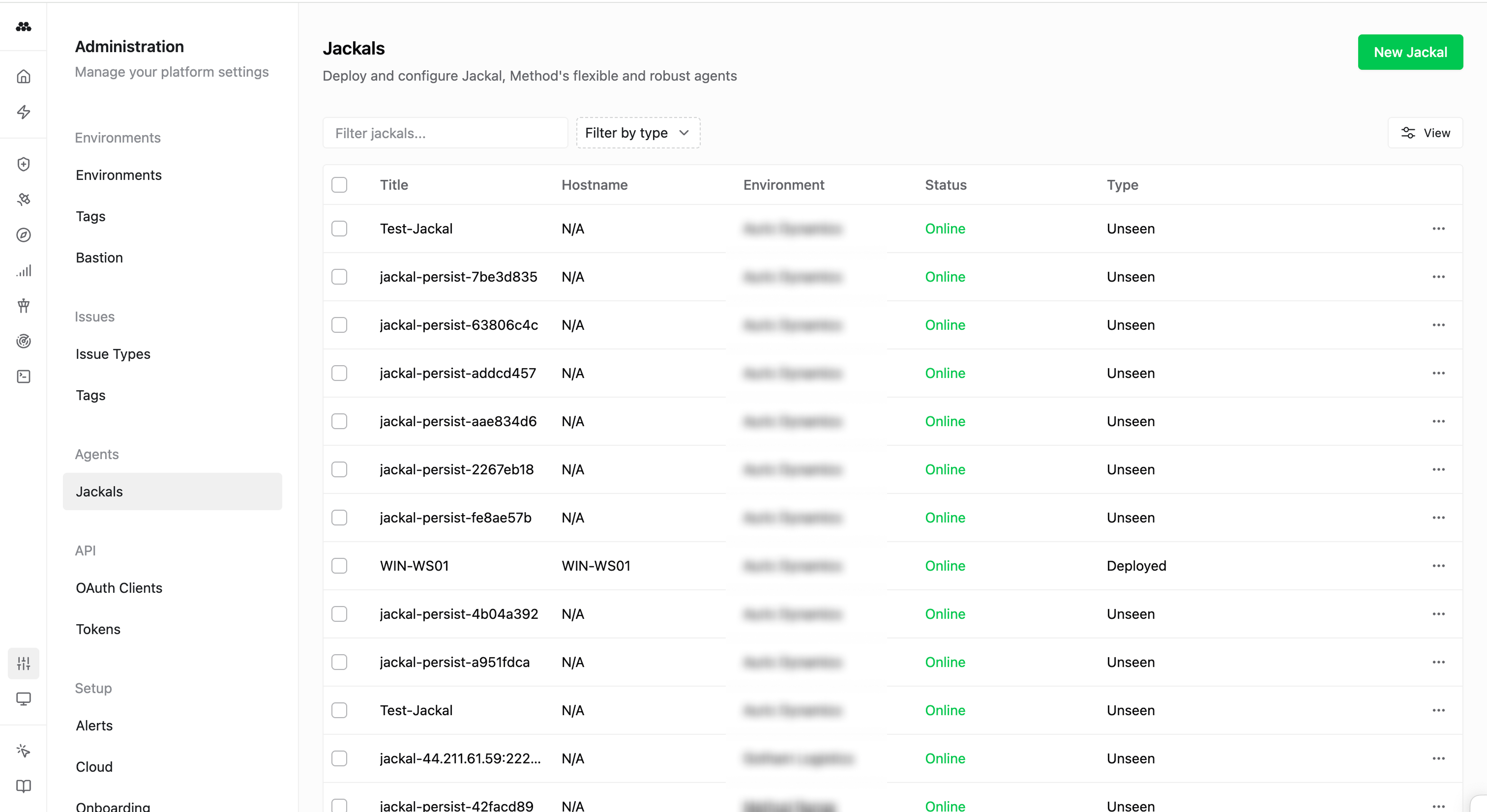Install and configure a Jackal
The following guide will show you how to install a Jackal on-prem and modify configurations.
Jackals
Jackals are Method’s lightweight, deployable security agents that execute tools and workfllows on target systems. Installed agents enable assumed breach operations and on-prem assessments.
For additional details about Jackal infrastructure, see Jackals.
Install a Jackal
- Download the latest Jackal version by visiting the Method platform and navigating to
Install a Jackalin the left navigation.
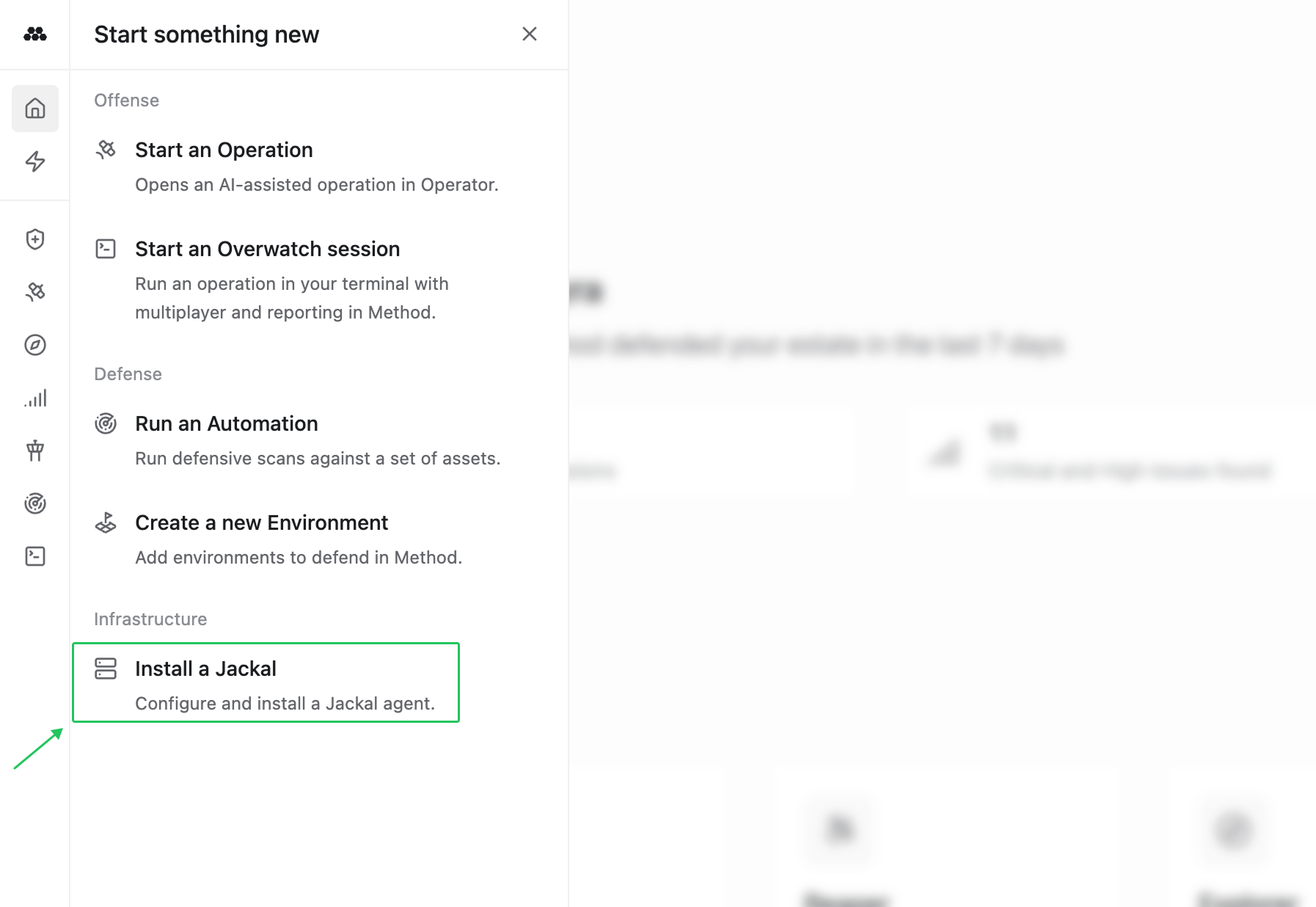
- Configure your Jackal by providing a name, selecting the Environment, Operating System, and Execution Mode. Then select
Create Jackal.
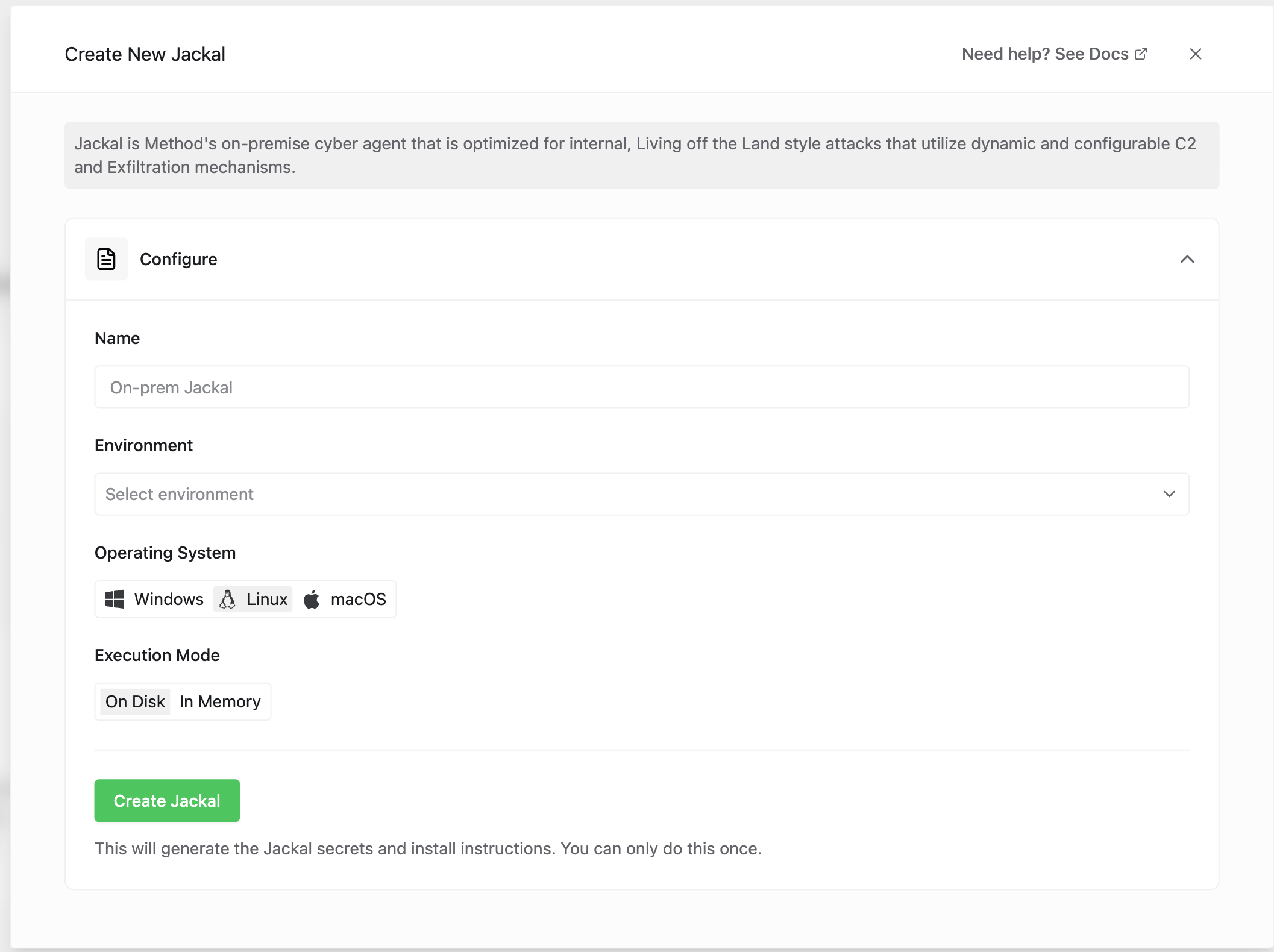
- You can install the Jackal via command or by downloading the Jackal binary to your target system.
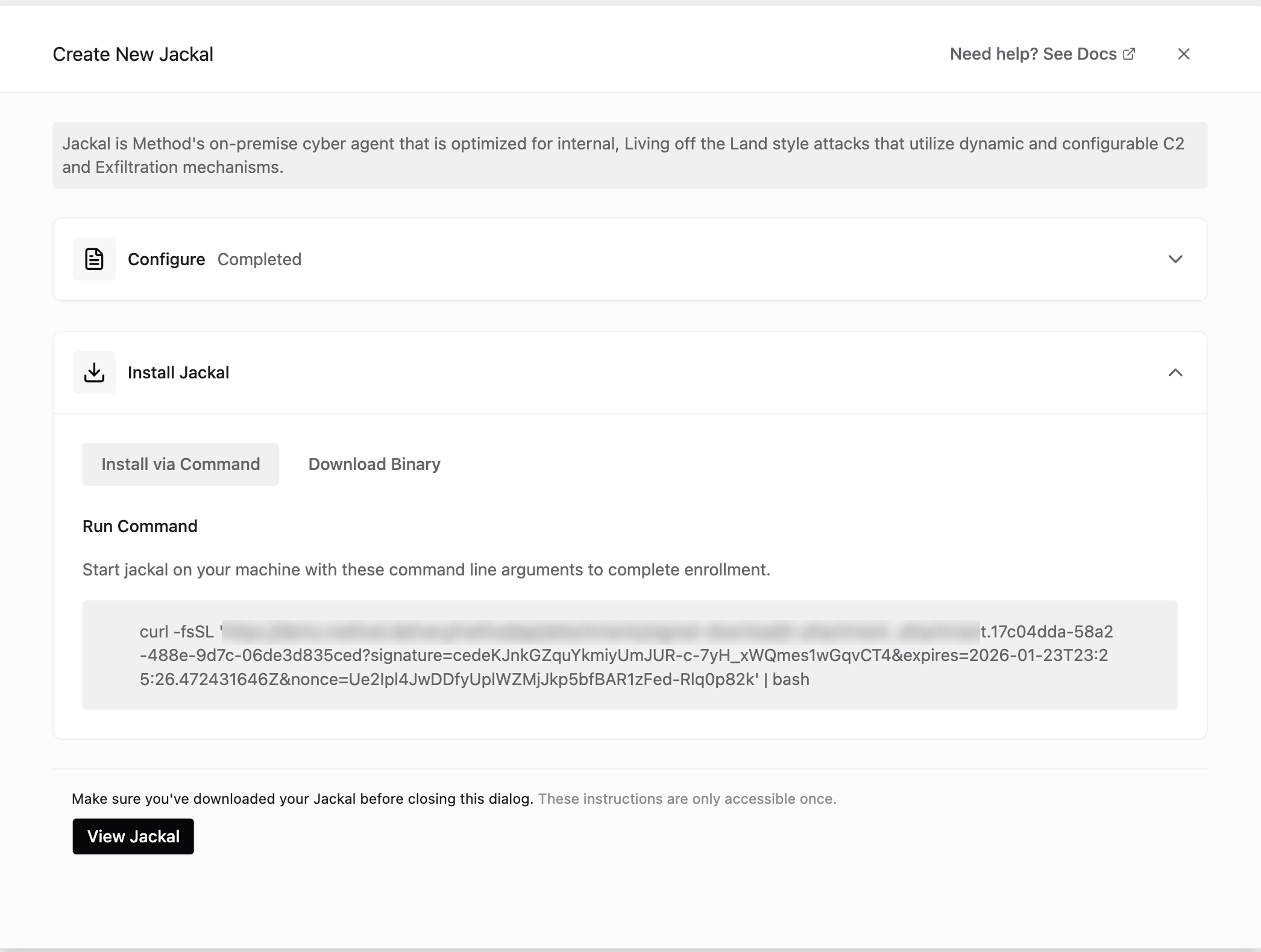
- Once deployed, click
View Jackalto review and configure your Jackal against exfiltration, workflow execution control, and C2 parameters to modify levels of riskiness during an operation.
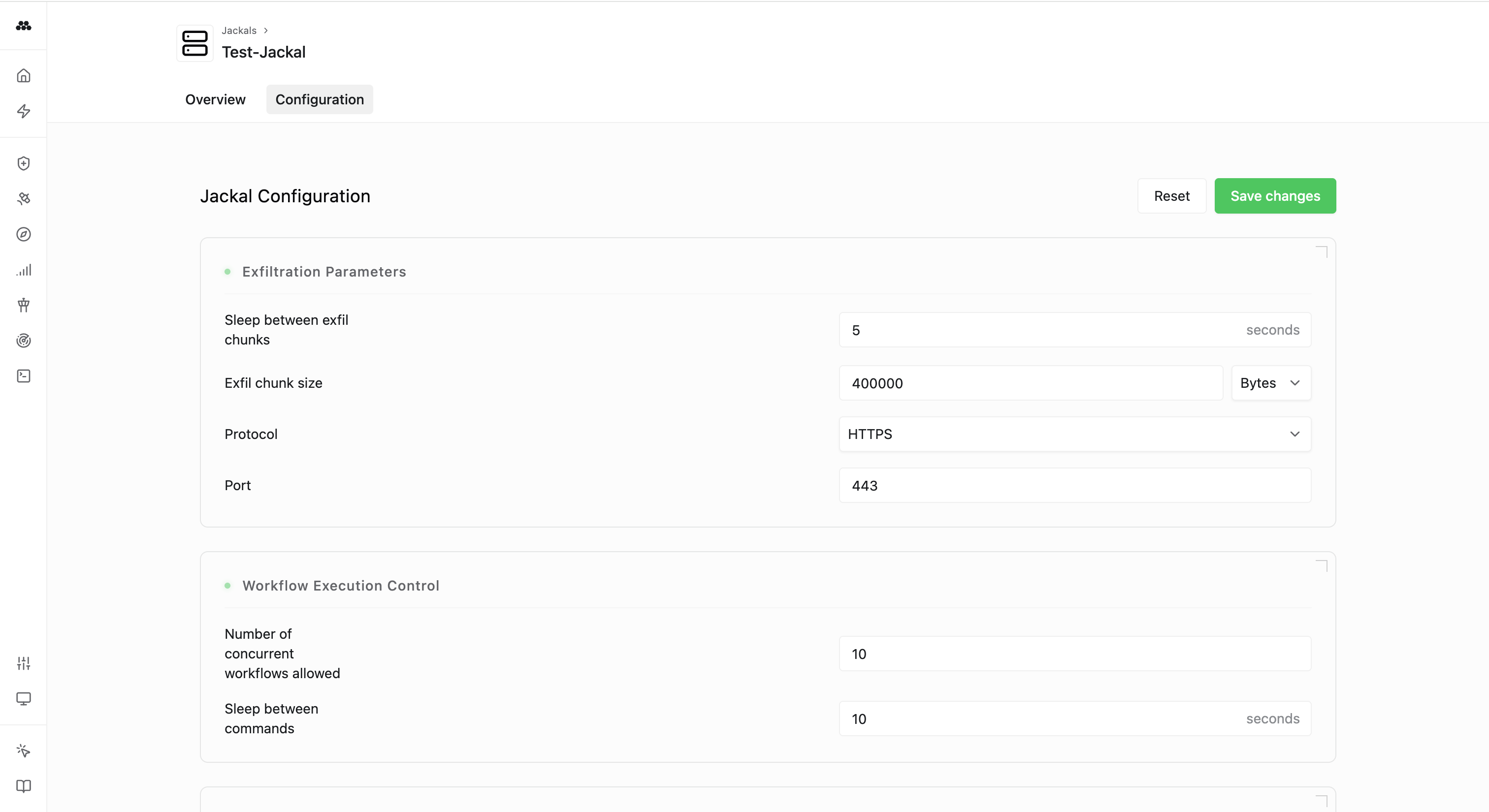
- Navigate to
Admin>Jackalsto view a full list of your deployed Jackals.