Understand your organization's risks
This guide will help you use Bastion to understand risk across your organization’s environments. It will show you how to identify how to identify issues from 50,000ft and then drill all the way down to a single asset to investigate and validate risks.
Bastion enables visibility at every level of your organization:
- Across all environments
- Across specific subsets of your environments
- Within a specific environment
- Down to a single asset or group of assets within that environment
Cross-environment Risk Dashboard
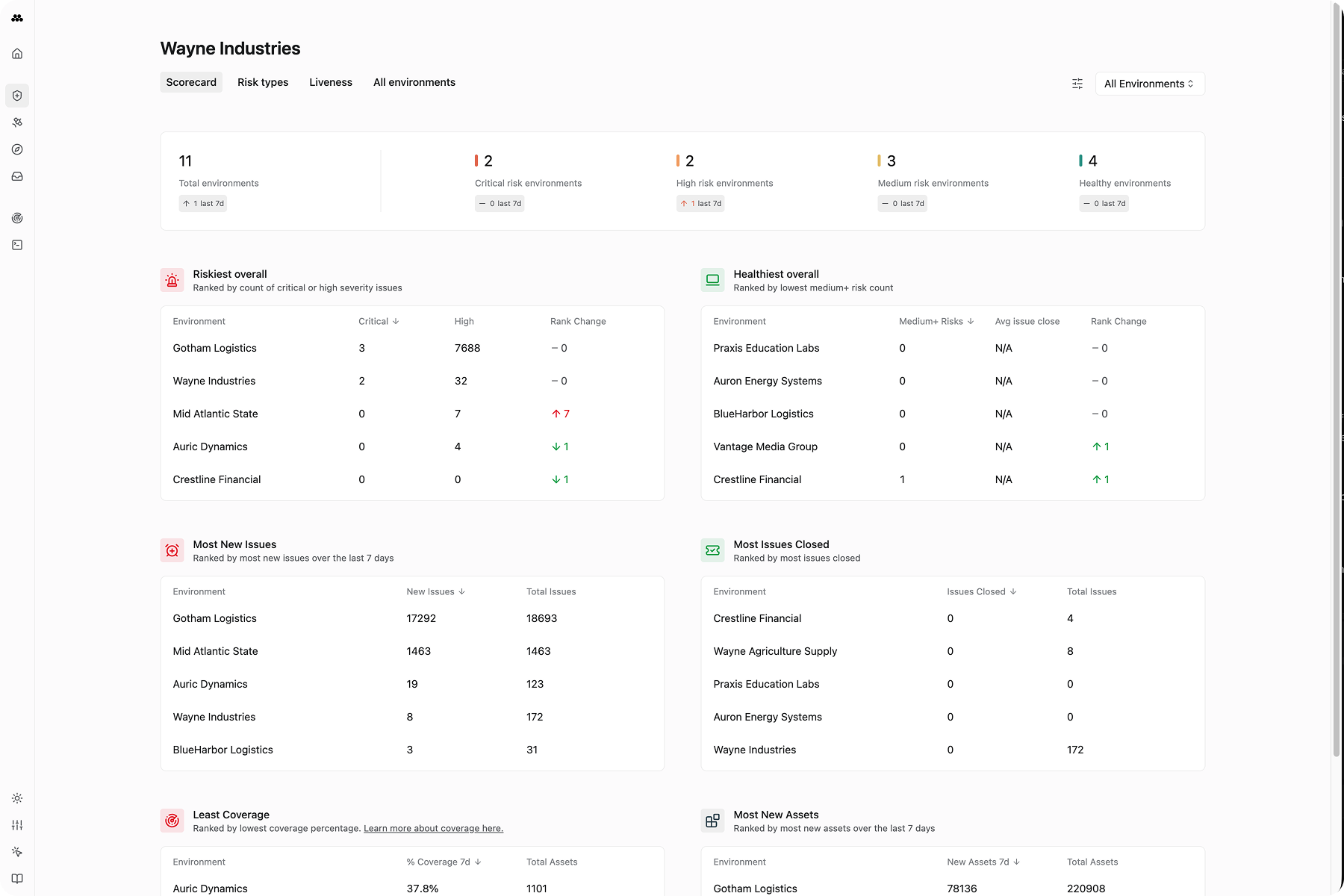
Bastion’s cross-environment views enable you to understand risk at the 50,000ft level.
Start by opening Bastion from the left-navigation. You’ll land on Bastion’s cross-environment views, where you can evaluate the environments and risks across your entire organization.
Bastion has two tabs that show your risks across your environments. Learn about them here: Scorecard and Risk Types.
You can also explore your environments more flexibly, by sorting on any property, on the All Environments tab.
Single-environment View
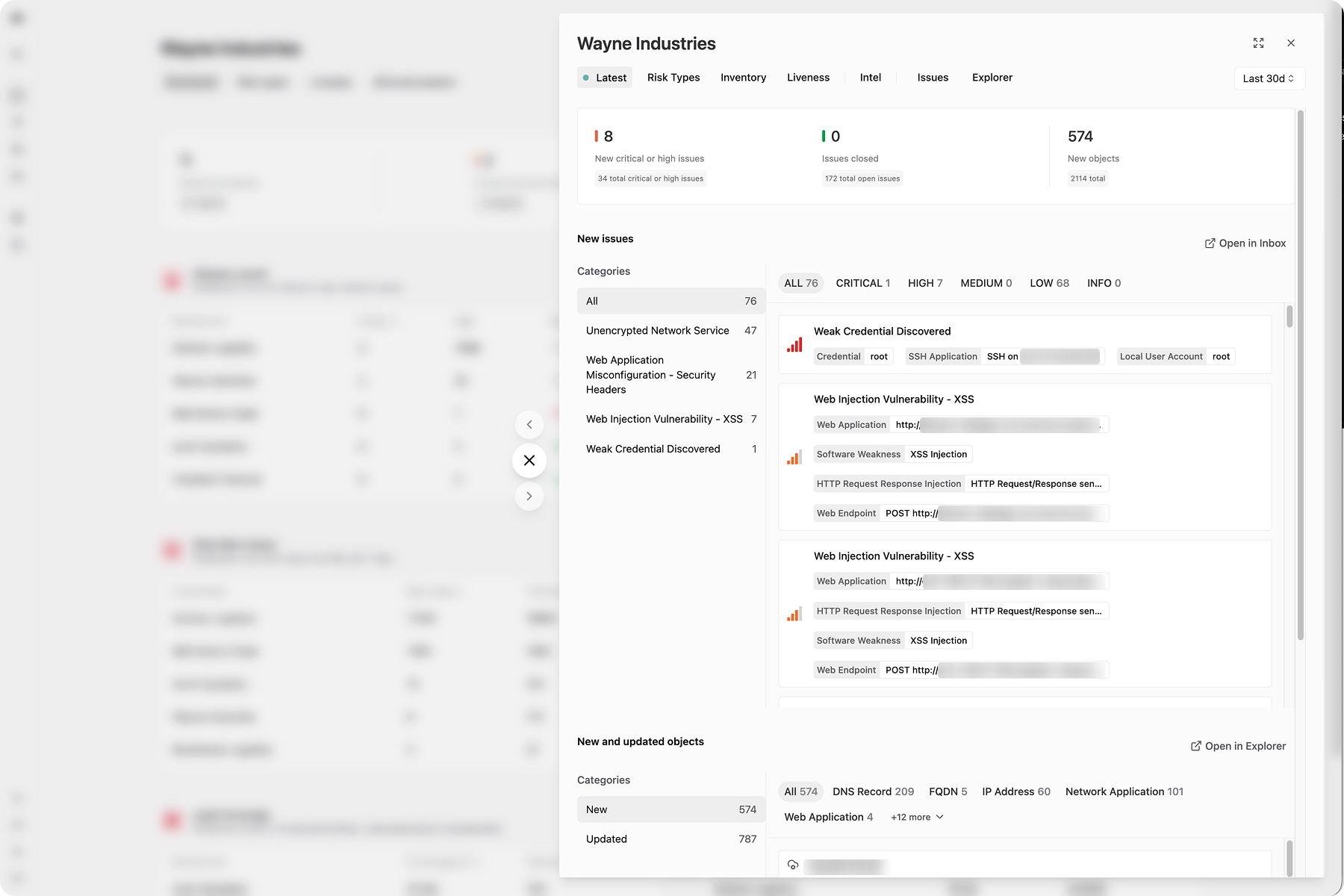
After identifying risky environments, continue your investigation by opening a single environment.
The single environment view shows you the latest updates in that environment (new issues and new objects discovered), as well as understanding Risk Types and the inventory in that environment.