Automator
Automator allows you to create, modify, and view your live automations.
Overview
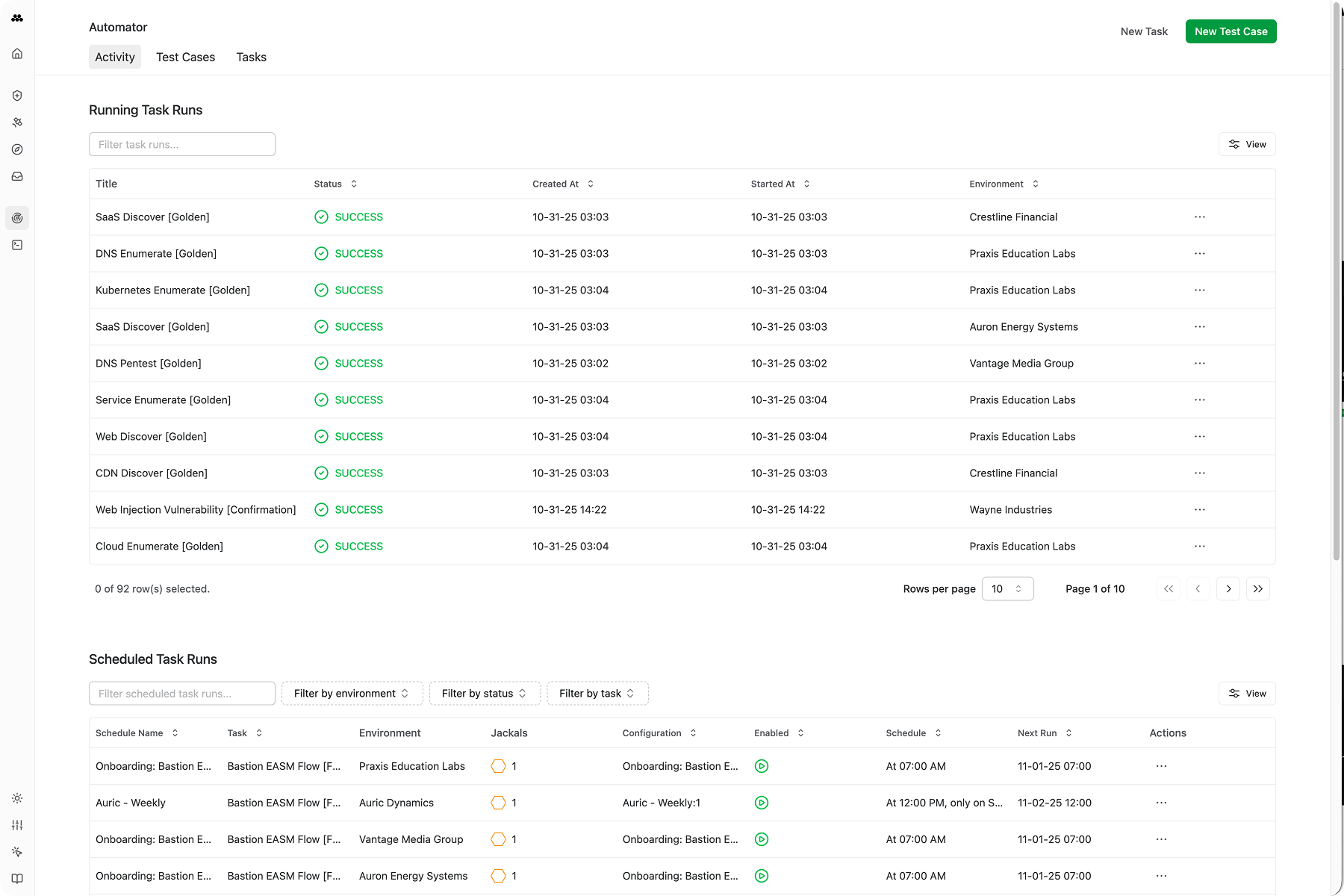

Automator is the home for creating, monitoring, and managing automations in Method.
Automator Primitives
The primary automation in Method is a Test Case. A Test Case allows you to choose a Task, run it against specified target objects on a fixed schedule, and to assess that the output looks as expected using assertions.
A Task is a a discrete workflow performable in Method Platform. It allows you to orchestrate and execute Tools to assess an asset or accomplish a security goal. When a Task is configured to run on a set of objects at a particular time, it is called a Task Run.
To create a new Test Case, first confirm whether the Task you wish to automate exists. If not, start by creating a New Task from the top-right corner of the application. Once you have a Task you’re ready to automate, create a new Test Case to choose the target, schedule, and assertions for your automation.
Monitoring Automations
Use the Activity tab to understand what is happening live on your Method instance. Monitor your running, scheduled, and recently completed Tests and Task Runs.