Reaper
An operating system for offensive operations.
Overview
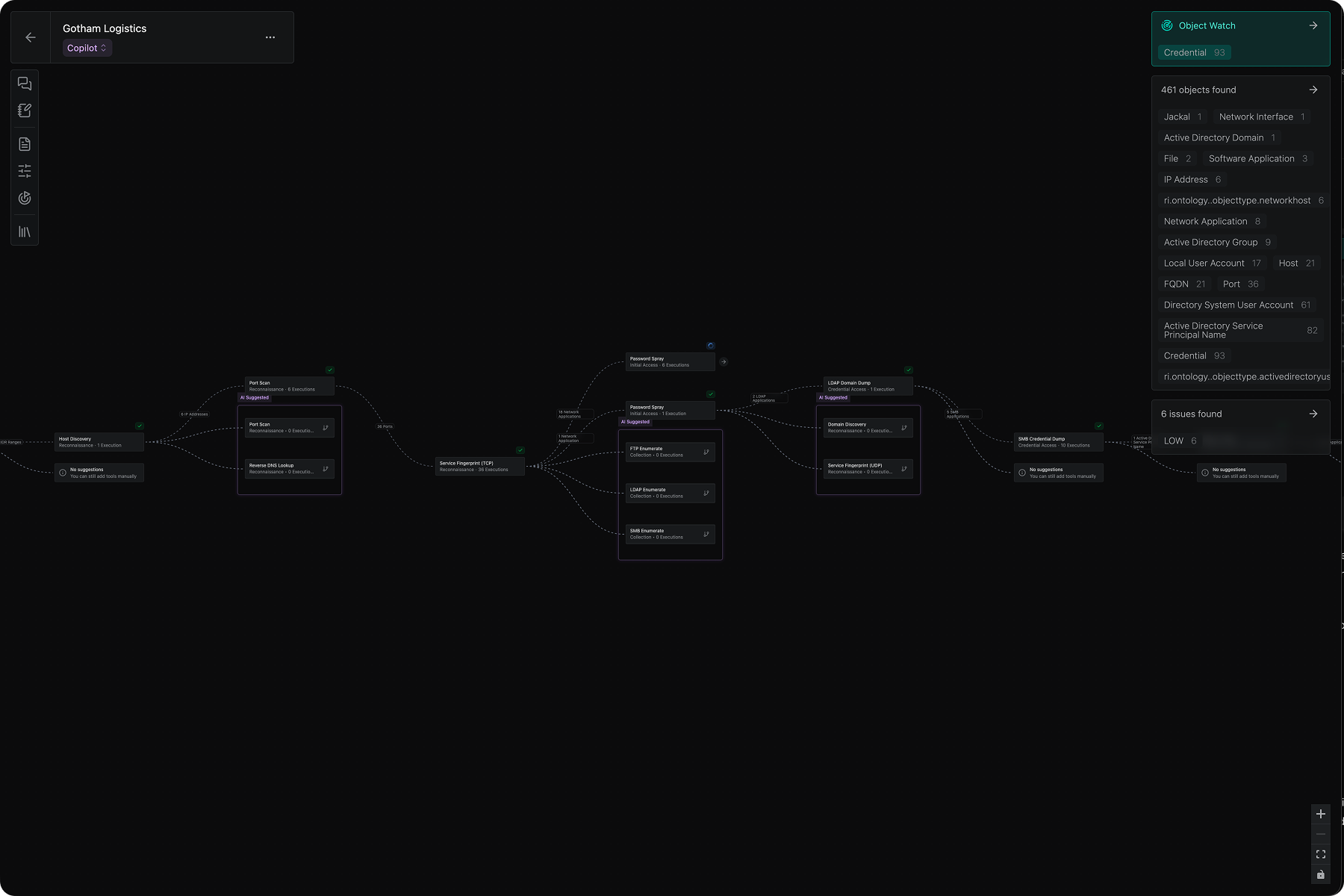
Reaper is an autonomous platform for executing offensive cyber operations—supporting workflows like red teaming, adversary emulation, and mission rehearsal. It combines automated reasoning, dynamic tooling, and defined guardrails to help operators simulate real-world threats and run complex campaigns.
Reaper integrates closely with Operator, a workspace for running operations, and Adversary Profiles for realistic and dynamic adversary emulation.
Configuring an Operation
Define the scope, adversary, targets, and rules of engagement of your operation.
Defining the Entry Point
Reaper lets you initiate an operation from either the internet or an installed Jackal within the target perimeter. Internet-based operations are limited to internet-facing assets, while Jackal-initiated operations provide an assumed breach perspective from the host where the Jackal is intalled.
Adversary Intelligence
Upload an adversary profile to receive AI-suggestions in Co-pilot based on the target adversary. See Create an Adversary, for a guide on creating a new adversary.
In Reaper, you can:
-
Simulate cyber threats: Launch operations that mirror how real adversaries behave in the wild. You can emulate threat actors across several stages of the kill chain, such as reconnaissance, lateral movement, and exploitation.
-
Validate exposure: Determine whether exposures discovered in Bastion are truly exploitable.
-
Train and test teams: Simulate realistic adversary behavior to evaluate team readiness, test detections, or benchmark controls.
-
Operate with automation: Toggle between Manual and Co-Pilot mode to enable AI suggestions during an operation.
-
Interact with the system: Use the Cockpit to communicate with Reaper during operations. Ask questions about Tools, Issues, Objects, and other details about the workspace.
-
Replay missions: Return to any session to review what actions were taken, which Objects were created, and what Issues were surfaced.
See Operator for more details, or read Your First Operation for a guide on how to begin your first operation.